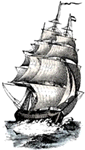Blosxom Plug-in: personLink
Jon Udell wrote what I thought was a fascinating article about the trend for social software to require that you specify the kind of relationship you have with another person.
In his article, Jon wonders aloud why he can’t submit a URI or three that can do a far better job of describing the relationship than any ontology devised by those interested in creating these social webs. Quoth Jon:
The sum of my relationship with “R.” is: 1) he wrote some cool software that I tried and wrote about, and 2) we had an exchange, more recently, in the comments area of a website. And guess what? When I google for “R.’s” last name and mine, the first two hits correspond exactly to those two points. If there were a freeform input box, I’d have simply entered the query. (emphasis mine)
After a brief exchange with Jon, I started to do some musing of my own, and realized that we don’t really need webware to help us develop our social networks. There may be a need to manage those networks, however.
So, I put thoughts to deed and whipped up my first Blosxom plug-in (yay, me!) that looks for names in a post, and generates Google search queries that will demonstrate what public relationship, if any, I have with that person. You can download the plugin right here. Note: you should either save the contents of that link, or view-source, then save.
New Version 0+2i I have created a personLink icon that can be configured to be displayed immediately after the name. I’ve also added customization options for how you want to set up the link. You may now choose to link only the name and not display the icon, link and display both name and icon, or link only the icon.
You are welcome to link directly to the personLink icon at http://www.tenletters.com/rhahn/images/personLink.gif, or to download your own copy. I recommend setting the border of the image to 1 so that people can tell whether they clicked the image or not. Update: I don’t like the image; I’m going to rework it a bit. For now, I’m not using it; when I get something I like, I’ll upload it and turn it back on again.
If you like this plugin, please let me know. I have a couple of other ideas to try out on it, and would like to discuss them with anyone who has tried this plug-in.