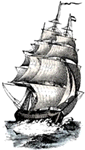WSMD as XHTML
Once I started looking at the possibilities of using XHTML, I realized that I could change some of the properties. Let’s review the list:
- Each file describes the current ‘section’.
- If other sections exist, a link is provided to their WSMD file.
- If its not a section, an entry is added to the current WSMD file. This entry has the following properties:
- a URI to the asset
- an indication of what it is (possibly by mime-type, or a consistent use of terms)
- a description of what it is
I’ll show you the syntax in a bit, but what I realized was that the first three requirements could be rewritten as follows:
- One file can be used to describe an entire site
- Each section can be represented with a tag
- If it’s not a section, use another tag to describe what kind of resource it is.
As an XHTML file, there’s obviously going to be the usual required overhead: <html /> tags, <head /> tags, <title /> tags, and <body /> tags. Inside the <body /> tags, we can describe what a website looks like using only two tags: the <div /> tag and the <object /> tag. An example is provided here Note: Since this is an HTML file that links in almost everything on the site, you actually might want to “Save to disk” instead of clicking it directly.
A section can be indicated with <div /> tags, and the title of that section can be reflected in the title attribute. Sections may be nested within each other to create sub-sections or sub-categories. This nesting can be as deep as required to describe your site.
The <object /> tags are wonderfully rich, and so are perfect for describing each asset that makes up a web site. The data attribute contains the URI for the asset in question, and the type attribute provides an intelligent way of discerning what kind of asset it is. Between the open and close tags can lie any content you care to use to provide a human-readable description of what that object describes. Even more interesting is that there’s nothing keeping you from putting richer markup in this area. For example, a link can be provided to a site as a citation for the source of the information represented in that asset.
After looking at implementations of the concepts in RSS, Atom, and XHTML, I decided that the best fit was XHTML. Let me outline the thinking in this section.